mSpy is one of the top parental control and monitoring software on the market.

98

Last Updated 3 days ago
Are you thinking about using a screen recorder to track someone’s computer activity? Here’s what you need to know about mSpy’s version.
Online communication matters as much as offline discussions nowadays, and knowing what exactly goes on in our digital screens can be both enlightening and inevitable. That’s where the screen recorders come in. This tool can capture real-time digital activities, making sure you get the whole picture of what happens on the screen. One parental control solution that offers this feature is mSpy, and I had the opportunity to take it for a spin to see if it is all that.
The screen recorder captures what happens on your monitored device whenever social media or messaging apps are used. It records the screen, taking snapshots at regular intervals. The good news is that it does all of this stealthily – without getting caught.
One downside though is that there are no settings available to filter which apps trigger the screen recording. It will start capturing screens whenever any social media or messaging app is opened by your target user.
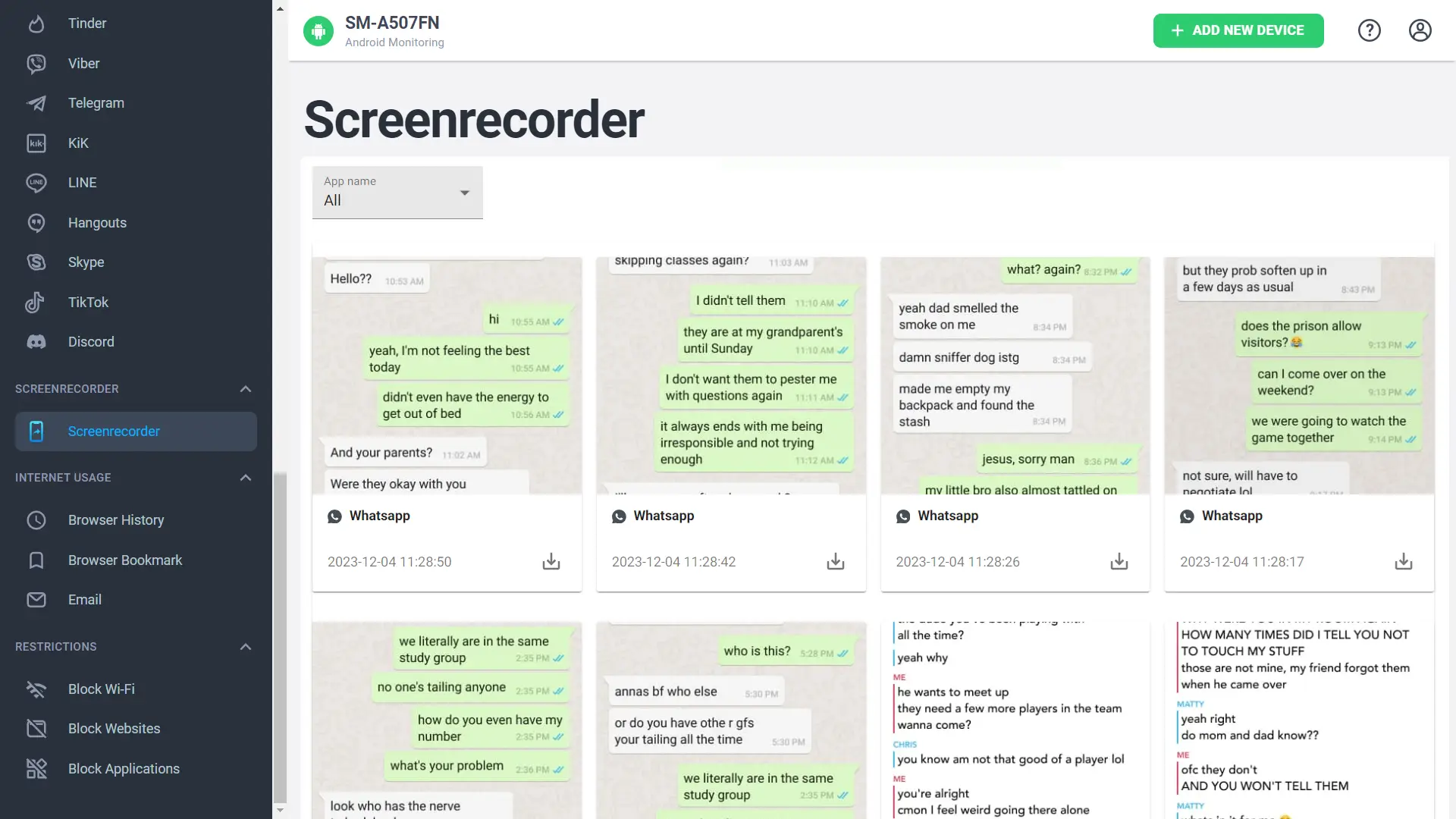
I liked how undercover the screen recorder was when I used it because I could monitor various digital interactions happening on the target device without causing any disruption or raising suspicion. This makes me sure that I can monitor someone else's online activities without affecting their productivity or even letting them know they are being monitored.
Activating this feature does not require additional steps after installing the spy app on your target device. You simply log in to your admin dashboard and choose ":Screenrecorder" from the left-hand menu to start monitoring screenshots that were taken from the device.
This tool provides an ample view of a user’s online actions through screenshots captured by this tool. Each screenshot shows an image from one of social media or messaging apps, coming with timestamps for easy reference. If you need more than just seeing these images in your dashboard, there is also an option available for downloading them.
As of this writing it can captures screens at regular intervals for the following apps:
The thing is, these platforms are where kids hang out most of their time talking with friends and posting pictures online, so having access to these screens can reveal lots about their online behavior.
Final thoughts about my experience
Screen recorders have gained popularity among parents who want to make sure their children have healthy online behaviors or companies that want to prevent data breaches from happening due to employee misconducts.
After testing out how mSpy performs in capturing phone activity, I can say that it was able to meet my expectations. It was very insightful and remains hidden when capturing digital actions that are happening on one's device.
 Related Articles
Related Articles
We've compiled a list of related articles
Uncover the power of mSpy Screen Recorder for secret screen captures. Ideal for parents and guardians monitoring digital interactions.
Uncover the capabilities of mSpy's screen recorder in app-specific recording. Essential guide for focused digital monitoring.
Get insights on using mSpy Screen Recorder for Android to record WhatsApp calls. Our guide highlights essential functionalities.